
Testing the new releases on PC allows many gamers to find out if the game can hold up on their computer. However, most of the time this test is done on a powerful device that not everyone has these days. That is why we decided to test God of War on an average computer with the following specifications: GTX 1650, Intel Core i5-10400H 4.2 GHz, 16 GB of RAM. As a result, I managed to get through the game completely and found a few problems.
Already at the first launch of God of War you can pay attention to the detailed screen settings. There is a frame rate limit slider with values from 30 to 120. At the same time, you can remove this limit altogether. Two upscaling technologies are available: by NVIDEA and AMD. As for the graphics settings, the comparison with other ports is not in favor of God of War. The maximum the player can do is to change the basic settings.
To feel the difference, the God of War walkthrough was divided into two parts. The first half was passed on medium graphics settings without aspekeling. As a result, the game produced 45-55 FPS. And with AMD FSR on high settings it was 50-60 FPS. Compared to other ports frame rate is slightly lower. But God of War not so much loads the processor and gives better graphics quality.
This is especially noticeable in Svartalvheim. Even in battles with a large number of enemies the game runs steadily, and FPS does not fall below 55. In addition, special attention should be paid to the control settings on the keyboard and mouse when launching the port. No problems were found here. All functions are distributed on the keys as logically as they are in the games originally released on computers. And it’s enough to recall Final Fantasy VII Remake, where “M” was responsible for the appearance of the menu, and “N” was responsible for the appearance of the map. If it’s still uncomfortable to play on the keyboard, you can easily connect a gamepad.

While the game worked stably for almost the whole playthrough, we couldn’t do without problems at all. One of them was detected when trying to minimize the screen with Alt+Tab. Such an action ended with a Blue Screen of Death and a PC reboot.
Also, if you try to change the graphics settings while playing the game, it takes a couple of seconds for all the textures to load. But that’s not what’s most frustrating. The thing is that in the cutscenes you really feel the frame rate drop. In addition, it’s just physically difficult to pass Brock’s Forge. Here FPS can drop to 35 or lower. And this is even with upscaling turned on.
For those gamers who are used to playing on consoles, the ported version of God of War unpleasant surprise long reloading levels when moving the branches of the World Tree. Although launching the game itself is much faster than on Play Station 5.
A few minor flaws aside, the end result is an excellent port for the PC. Yes, the blue screen of death is very annoying, but hopefully it will be fixed at the release stage. Of course, the limited graphics customisation options are unaccustomed. The FPS boost is available, however. Yes, you can point out that even on max settings and not top-end hardware, it’s almost unrealistic to achieve the claimed frame rate. However, even in spite of this, the picture in God of War pleasantly surprises and pleases the eye. As a result, we got a decent port, which by all parameters does not equal it now. That is why God of War for PC is worth paying attention to all fans of the genre.

Manor Lords, created by Slavic Magic and released in 2021, …
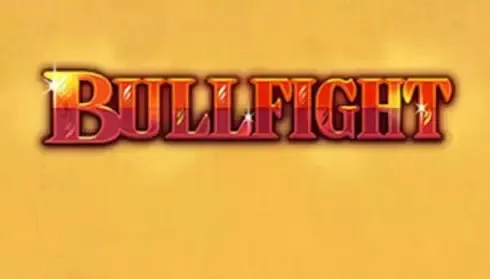
In the dynamic arena of online slots, Red Tiger’s Bullfight …